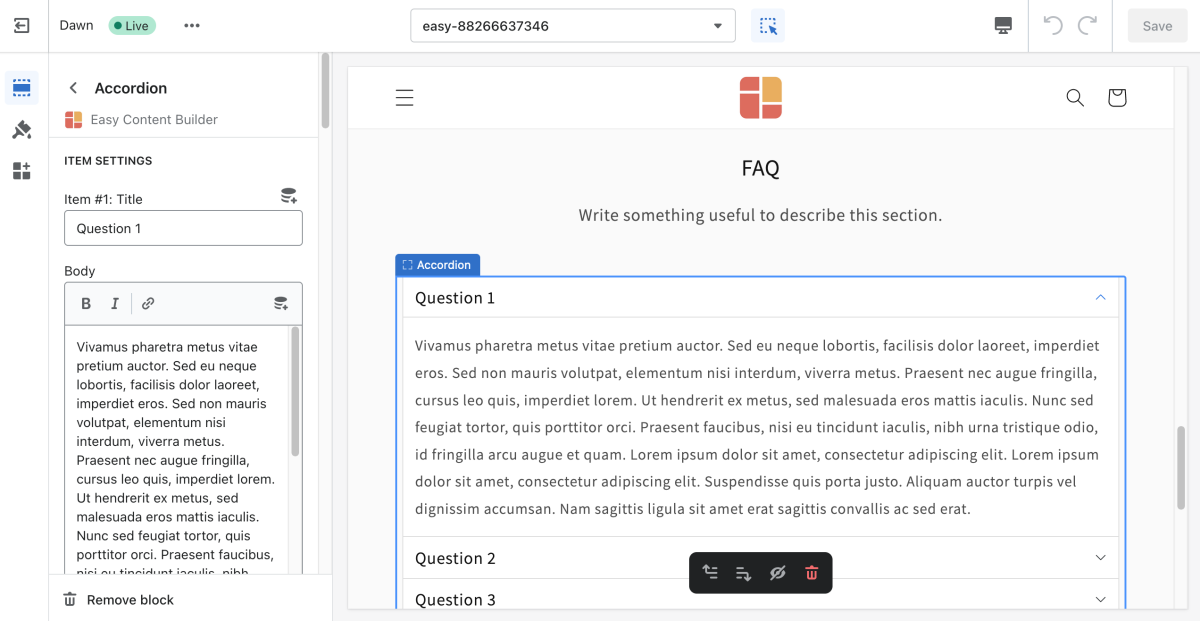Block Accordion
From Posstack.com Documentations
This content block helps you build vertically collapsing accordions.
NOTE: Accordion is only available for the PRO plan. You can configure this block normally in the Theme Editor; however, you need to upgrade your plan to apply them to the front end.
From the Shopify theme editor, click on Accordion on the sidebar to view the details of settings.
(If you’re new to our Easy Content Builder, please refer to section Add App Sections and Add ECB Blocks for more details on how to create and edit a section or a block.)
| Section settings | Description |
|---|---|
| Item Title | The title of the accordion content |
| Body | The details of the accordion content |
| Max Width | Set the width of the Accordion container in pixel. |
| Padding Top | Set the padding top (in px) of the block |
| Padding Bottom | Set the padding bottom (in px) of the block |
| Margin Top | Set the margin top (in px) of the block |
| Margin Bottom | Set the margin bottom (in px) of the block |