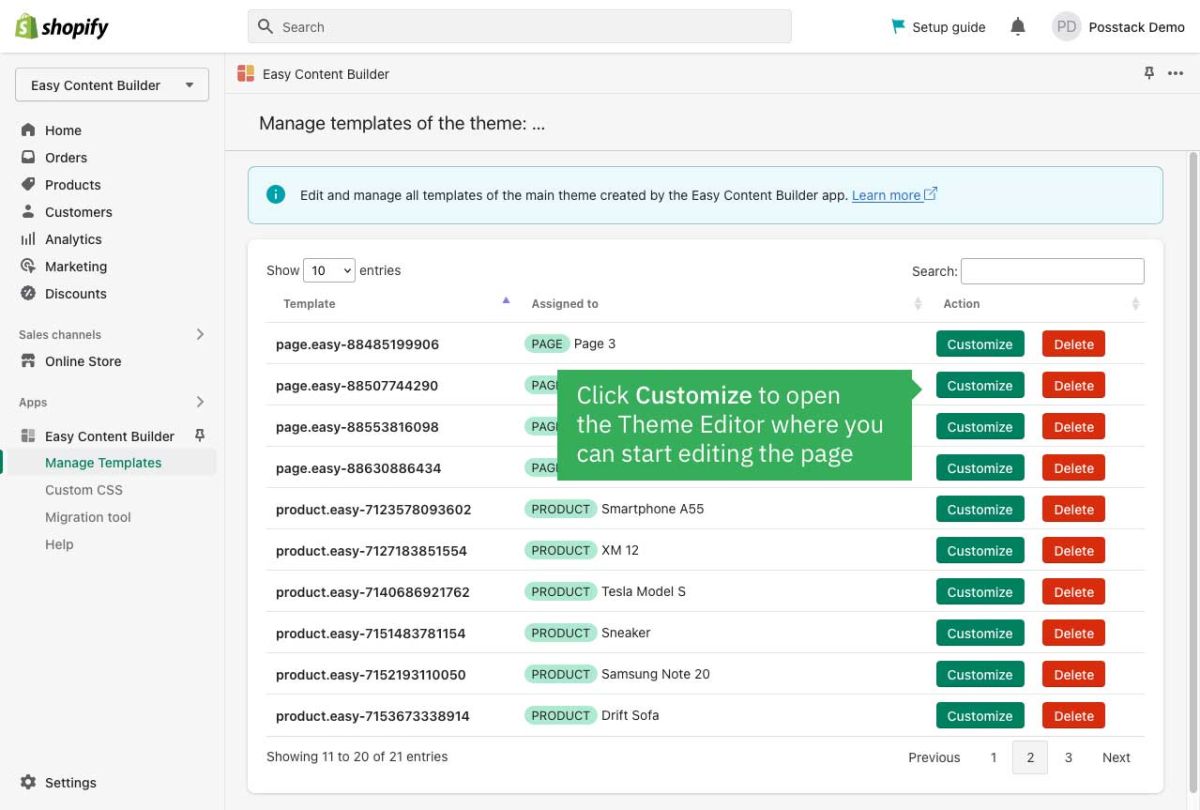Manage Templates
From Posstack.com Documentation
All templates you create using the Easy Content Builder will appear under the section Manage Templates of the Easy Content Builder dashboard.
Steps to manage those templates:
- From your Shopify admin, click Apps > Easy Content Builder
- From the Easy Content Builder dashboard, click Manage Templates. Here you can delete a template or find the template that you want to edit, and then click Customize.
Note: After you create a Product/Page/Blog Post template by following the steps in the Create Templates section, you will be automatically redirected to the Theme Editor. Here you can start editing the page.