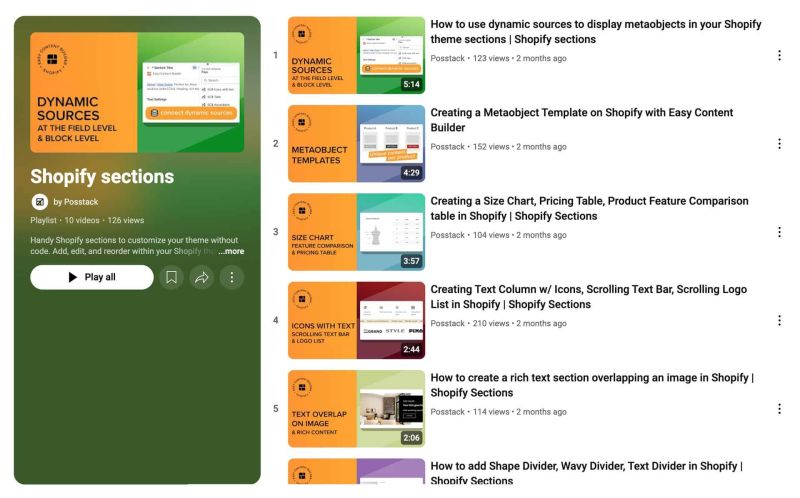|
|
| (82 intermediate revisions by 2 users not shown) |
| Line 1: |
Line 1: |
| {{Note|This tutorial will guide you through 4-easy-steps to build your first custom Shopify template using the Easy Content Builder app.|inline}}
| | Easy Content Builder provides you with sections and templates (including metaobject templates) that can be added directly to your existing Shopify themes. |
|
| |
|
| === The basics ===
| | We've assembled some links to get you started: |
| '''Sections''' | |
|
| |
|
| Sections are editable and reusable modules of content that can be added to your Shopify (OS 2.0) themes. Easy Content Builder lets you add a specific variety of blocks to each section, such as Accordion, Tabs, Before & After, Gallery, Countdown, etc. Explore [https://posstack.com/resources/shopify-section the benefits of Shopify sections: Why does it matter] & view our [https://easy-content-builder-demo.myshopify.com/pages/section-variations section variation demo].
| | ==Quickstart Video Tutorials== |
| | Check out the easy-to-follow video tutorials to learn how to use the sections in Posstack Easy Content Builder, available [https://youtube.com/playlist?list=PLZdliUBbfeeGpJ6_zH4FDyF9QvYv1Pz-2&si=uRzrFdzbmuKowSC7 here]. |
|
| |
|
| '''Templates'''
| | [[File:Ecb-video-tutorials.jpg|frameless|800x800px]] |
|
| |
|
| Easy Content Builder templates are a collection of sections that can be added to your existing (OS2.0) themes. Once you add a premade template Easy Content Builder provides, you can add your images and copy to fit your brand. You can easily edit, reorder, or remove any section within that template to create your ideal page.
| | {{Note|'''Tips''': Explore the [https://easy-content-builder-demo.myshopify.com/pages/section-variations All Section Library] to understand how you can use the Easy Content Builder to design a unique custom section. |reminder}} |
|
| |
|
| Templates can be assigned to [[Create Template For Single Page|individual product/blog post/page]] or [[Create Template For Multiple Pages|multiple product/blog post/pages]] at once.
| | {{Note|'''New to the Shopify section?''': Learn [https://posstack.com/resources/shopify-section why Shopify uses sections as a primary way] to create your page layout. |inline}} |
|
| |
|
| Premade templates are great for:
| | ==Add Your First Template== |
| | Depending on the pages you wish to customize, select one of the specific guides below: |
| | * [[Create_Template_Apply_to_Multiple_Pages|Create a template for multiple pages]] |
| | * [[Create_Template_Apply_to_One_Page|Create a unique template]] |
| | * [[Customize_standard_pages|Customize homepage, collection page]] |
| | * [[Add_section_settings|Add sections & common configurations]]. |
|
| |
|
| # Get familiar with how pages and sections are built using Easy Content Builder. | | ==Jump in Deeper== |
| # Editable templates are great for saving time to tailor your theme and keeping consistency between your page types.
| | * [[Multi_column_layout_examples|Create multi-column layouts]] |
| | * [[Add_section_settings#Edit_Section_Settings|Customize your templates]] |
| | * [[Metaobject intro|Create metaobjects templates]] |
|
| |
|
| === Adding your first template === | | ==More Actions== |
| | | * [[Manage_Templates|Manage Templates]] |
| Select the option that best fits your goal:
| | * [[Migration|Theme Migration]] |
| | | * [[Custom_CSS|Custom CSS]] |
| * Template for Multiple pages
| |
| * Template for a single page
| |
| * Template for standard pages (homepage, collection pages, etc.)
| |
| * Or create a metaobject template (If you're new to Shopify metaobject, check out what metaobject is and when to use it[https://posstack.com/resources/shopify-metaobject-templates here]) | |
| | |
| ===== Template for Multiple pages =====
| |
| :{{Note|If you want to create a custom template and assign this same template to multiple product/blog post/pages at once, this guide is for you.| reminder}}
| |
| | |
| :'''Guides''':
| |
| :Create a new template - assigned to multiple pages at once: [[Create Template For Multiple Pages|Read setup guide]].
| |
| [[File:Ecb-usecase-multiple.jpg|border|frameless|1024x1024px]]
| |
| :'''Quickstart:'''
| |
| | |
| :Watch this overview video to learn how to build a new custom template and assign it to multiple pages - individually or in bulk - using Easy Content Builder.
| |
| | |
| :<youtube width="960" height="540">k3C6dyc_OJ0</youtube>
| |
| | |
| ===== Template for Single page =====
| |
| :{{Note|Creating a unique template for an individual page is perfect when you want each page (product, blog post, About Us, Lookbook pages, etc.) to have its own unique template.|reminder}}
| |
| | |
| :Create a new template - assigned to a single page: [[Create Template For Single Page|Read setup guide]].
| |
| | |
| :'''Quickstart:'''
| |
| | |
| :Watch this overview video to learn how to build a new template and assign it to an individual page using Easy Content Builder.
| |
| | |
| :<youtube width="960" height="540">ze_UE0uVto4</youtube>
| |
| | |
| ===== Template for Standard pages =====
| |
| Customize your standard pages (Homepage, Collection, etc.): [[Template for Standard Pages|Read setup guide]].
| |
| | |
| =====Create a Metaobject Template =====
| |
| {{Note|Creating a metaobject template with 5 types of metaobjects that Easy Content Builder provides (ECB Media, ECB Rich Text, ECB Tabs, ECB Accordion, ECB Icons With Text) is available for the PRO plan only.|inline}}
| |
| Easy Content Builder app allows you to create metaobject templates, a handy way to create custom structured data that's not available in the default Shopify data structure - such as Recipes (view the [https://easy-content-builder-demo.myshopify.com/pages/recipe-healthy-baked-salmon demo 1], [https://easy-content-builder-demo.myshopify.com/pages/recipe-2-spicy-salmon demo 2], [https://easy-content-builder-demo.myshopify.com/pages/recipe-5-hot-smoked-salmon demo 3]), Books (view [https://easy-content-builder-demo.myshopify.com/products/book the demo]), Artist bio (view [https://easy-content-builder-demo.myshopify.com/pages/artist-thomas-felix the demo]), Product specifications (view the [https://easy-content-builder-demo.myshopify.com/products/electronic-speaker demo 1], [https://easy-content-builder-demo.myshopify.com/products/tools-drill-and-screw demo 2]) etc.
| |
| | |
| With metaobjects, you can conveniently add unique content sections per product/page and manage those custom content in a centralized place.
| |
| | |
| | |
| [[File:Map-dynamic-source.gif|frameless|800x800px]]
| |
| | |
| {{Note|Learn what Shopify Metaobjects are, when to use metaobjects, and how to create a metaobject template using the Easy Content Builder app [[Create MetaObjects|here]].|reminder}}
| |
| | |
| ===Preview your custom template===
| |
| Steps to preview your products, blog posts or pages with the new custom template:
| |
| #From your Shopify admin, click '''Online Store''' > '''Themes'''.
| |
| # Find the theme that you want to edit, and then click '''Customize'''.
| |
| #Open the dropdown menu at the top of the page.
| |
| #Use the dropdown menu to select a template.
| |
| #In the sidebar, click '''Change'''.
| |
| #Select the product or page you want to preview with the selected template.
| |
| | |
| ===Next steps===
| |
| | |
| ======Manage your templates======
| |
| * Manage your templates: [[Manage Templates|follow these steps]].
| |
| *Edit your template: [[Edit Template|follow these steps]]. | |
| | |
| ======Set up multiple-column layouts======
| |
| *Learn how to set up multi-column layouts:
| |
| ::*[[Section Settings|1-col boxed layout]]
| |
| ::*[[Section Settings|1-col with Background Image]]
| |
| ::*[[Section Settings|2-col with Flexible Col Width]]
| |
| ::*[[Section Settings|2-col with Blank Sections]]
| |
| ::*Hierarchical Grids ([https://posstack.com/blog/easy-content-builder-new-hierarchical-grids 6 layout options])
| |
| :::{{note|We suggest you install the '''Theme Section Kit''' to customize your Shopify theme faster. This template contains prebuilt sections (Free and Pro versions) that you can edit, reorder, or hide through your Theme Editor. Preview the '''Theme Section Kit''' [https://easy-content-builder-demo.myshopify.com/pages/ecb-prebuilt-theme-sections here].|info}}
| |
| | |
| ======Custom CSS======
| |
| *Learn how to customize your Shopify themes (change your font size, button, background, border radius, etc.) with Custom CSS using Easy Content Builder: [https://www.youtube.com/watch?v=gN20FiUvVZc 5-min video tutorial].
| |
| | |
| :{{Note|For Pro plan: In addition to the standard Custom CSS feature, you have an '''Automatically Generate CSS''' option - a handy way to customize your theme '''without coding'''. [[Custom CSS|Learn more]]. |reminder}}
| |
| :[[File:Ecb-custom-css.jpg|border|frameless|1024x1024px]]
| |
| | |
| ===Jump in a little deeper===
| |
| If you would rather want to learn more about the fundamentals of the Easy Content Builder app:
| |
| | |
| *Read to understand [[Clean Template]] and [[Prebuilt Templates|Pre-built ECB Templates]].
| |
| | |
| ===Use cases===
| |
| Browse the pre-built template collections - [https://easy-content-builder-demo.myshopify.com/pages/shopify-product-page-templates Product pages], [https://easy-content-builder-demo.myshopify.com/pages/shopify-landing-page-templates Landing pages], [https://easy-content-builder-demo.myshopify.com/pages/about-us-our-story-v3 Brand pages], etc. - for inspiration.
| |
| | |
| :*Grid & Layouts:
| |
| ::*Multi-column layout examples: [https://easy-content-builder-demo.myshopify.com/pages/multi-column-layouts view demo]
| |
| ::*Hierarchical Grid examples: [https://easy-content-builder-demo.myshopify.com/pages/hierarchical-grid view demo]
| |
| ::*Collection Grid & Layout examples: [https://easy-content-builder-demo.myshopify.com/pages/collection-grid view demo]
| |
| ::{{Note| How to create multi-column layouts: [[Section Settings|view details]]}}
| |
| :*Payment Icons - Trust Badges: [https://easy-content-builder-demo.myshopify.com/products/shopify-bundles view demo]
| |
| :*Promotion - Flash Sales: [https://easy-content-builder-demo.myshopify.com/products/promo-flash-sale view demo]
| |
| :*Hero banners:
| |
| ::*Hero Banners examples: [https://easy-content-builder-demo.myshopify.com/pages/ecb-hero-banners view demo]
| |
| ::{{Note| How to create a Hero banner: [[Block_Image_With_Text#Use_case_3:_Hero_banner_with_3_CTAs_buttons|view details]]}}
| |