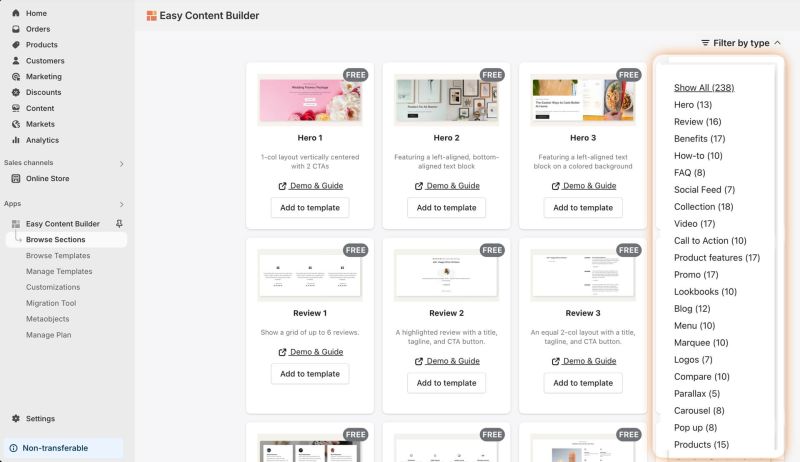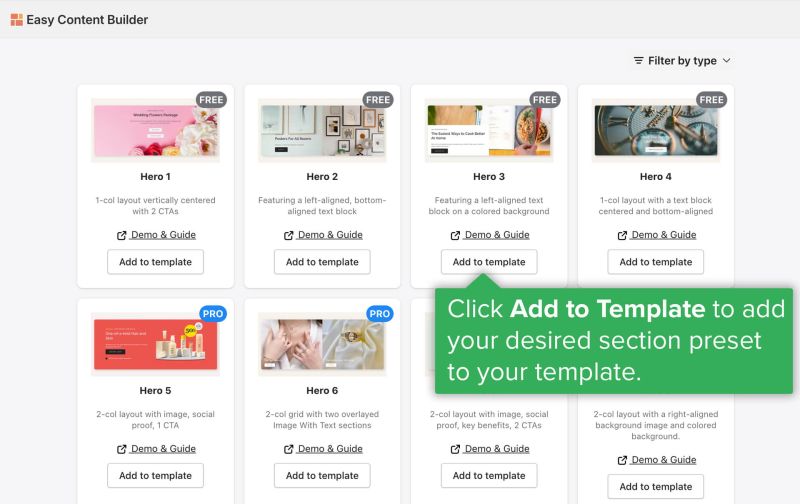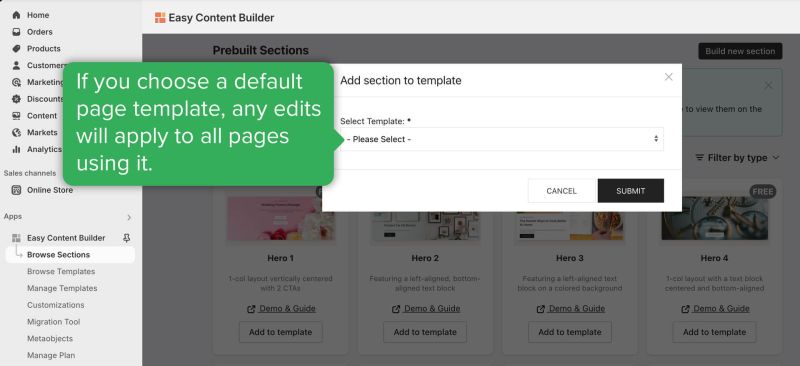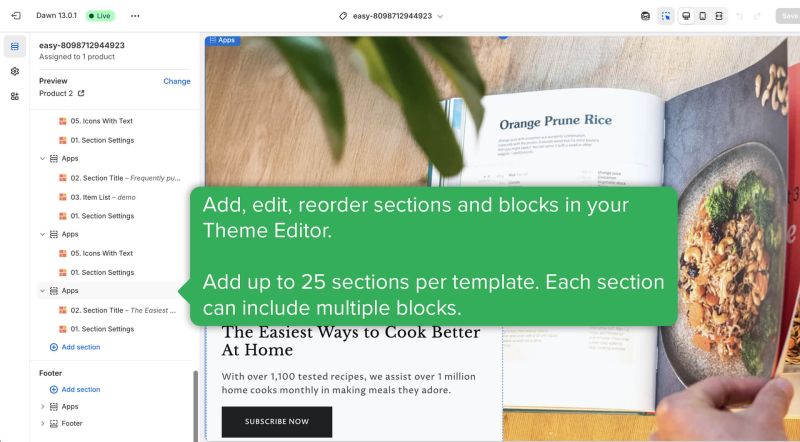Add Prebuilt Sections
This guide explains how to add prebuilt sections to your pages. To create a new custom page, check out this guide: Create a template.
Choose how you want to add your first section to your theme:
- Add section presets (from our 238+ section library)
- Create your custom sections from scratch
Add section presets
What are section presets
Section presets are ready-made groups of blocks that you can use on any template. You can add up to 25 section presets to a template, and each section one contains multiple blocks that you can individually customize in terms of appearance, content, layout, and order.
Easy Content Builder offers over 238 section presets that cover all the key features your store might need, like Hero, Reviews, Benefits, How-to guides, FAQs, Social Feeds, Lookbooks, Marquees, Comparison Charts, Parallax, etc.
How to add a section preset into your theme
- Step 1: Click Apps > Easy Content Builder > Browse Sections.
- Step 2: Find your desired section preset and click Add to Template to add it to your template.
- Step 3: Select the Template where you want to add the section preset
- Templates are saved combinations of sections and settings that control the look, layout, and content of your store's pages. What templates and sections are available depends on the theme you use.
- To add the prebuilt section to your Homepage, select index from the drop-down menu (the Index refers to the homepage template).
- How to check which templates are applied to which pages?
- Option 1: In the theme editor, you can find which templates are applied to which pages
- Option 2: Navigate to the specific page (product, collection, page, or blog post) in your Shopify admin, and check the bottom right section labeled Theme Template.
- IMPORTANT: If you choose a default page template, any edits will apply to all pages using it.
- Want to create a custom template? Learn more here.
- Step 4: Add, edit, reorder sections and blocks in your Theme Editor.
- For each section, make sure you add and configure the Section Settings block to control consistent global styles for that section (Multi-column Layouts, Colors, and Margin & Padding, etc).
- IMPORTANT: You can add up to 25 sections per template. Each section can include multiple blocks.
Create your custom sections from scratch
To create your own custom section from scratch, learn more here.