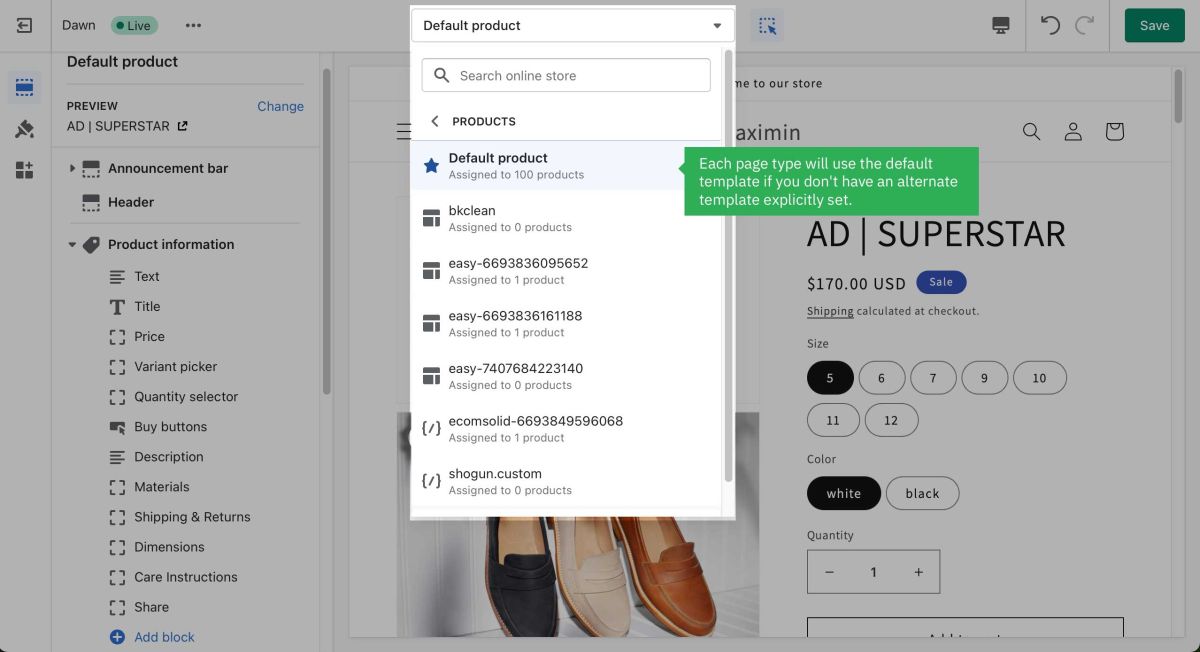Default Template: Difference between revisions
(Created page with "Within the context of the Easy Content Builder, default JSON templates refer to the default JSON template files of products (''product.json''), pages (''page.json''), and articles (''article.json''). JSON templates are a collection of sections that are configured to give your Shopify store a consistent look and feel. In the theme editor, you can discover which templates are applied to which pages, and then edit them to customize the information displayed to your custom...") |
mNo edit summary |
||
| (11 intermediate revisions by the same user not shown) | |||
| Line 1: | Line 1: | ||
==== 1. What is the Default template: ==== | |||
All themes come with a default template for each type. | |||
In the theme | Default templates control what's rendered by default on each type of page in a Shopify theme. You must have a matching default template for any page type you want to render. For example, to render a product page, you need at least one default template of type '''''product'''''. In this case, all products will use the default template if you don't have an alternate template explicitly set. | ||
[[File:Ecb overview default theme new.jpg|1200x1200px]] | |||
Within the context of the Easy Content Builder, the app will work with the following default templates: | |||
* The '''product.json''' template renders the product pages, which contain a product's media and content, and a form for customers to select a variant and add it to the cart. | |||
* The '''page.json''' template renders the store's pages, like '''About us''' or '''Contact us'''. | |||
* The '''article.json''' template renders the article pages, which contain the full content of the article. | |||
==== 2. When is the Default template used in the Easy Content Builder app: ==== | |||
The Easy Content Builder (ECB) app allows you to build a unique template for each page with your custom layout and content. | |||
The ECB app will use the Default template as a Base template in the following cases: | |||
* Create a new template ([[Clean Template|More info]]) | |||
* Migrate templates to a new OS 2.0 theme ([[Migration|More info]]). | |||
Latest revision as of 03:53, 25 September 2023
1. What is the Default template:
All themes come with a default template for each type.
Default templates control what's rendered by default on each type of page in a Shopify theme. You must have a matching default template for any page type you want to render. For example, to render a product page, you need at least one default template of type product. In this case, all products will use the default template if you don't have an alternate template explicitly set.
Within the context of the Easy Content Builder, the app will work with the following default templates:
- The product.json template renders the product pages, which contain a product's media and content, and a form for customers to select a variant and add it to the cart.
- The page.json template renders the store's pages, like About us or Contact us.
- The article.json template renders the article pages, which contain the full content of the article.
2. When is the Default template used in the Easy Content Builder app:
The Easy Content Builder (ECB) app allows you to build a unique template for each page with your custom layout and content.
The ECB app will use the Default template as a Base template in the following cases: