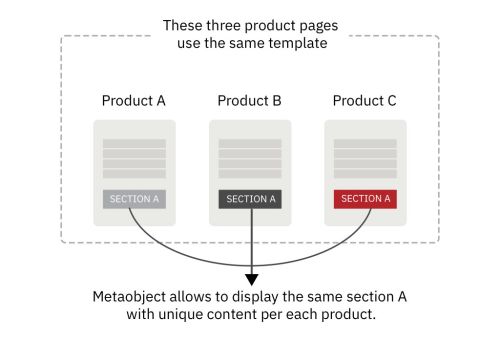Metaobject intro: Difference between revisions
| Line 12: | Line 12: | ||
[[File:Ecb-metaobject-usecase.jpg|border|frameless|500x500px]] | [[File:Ecb-metaobject-usecase.jpg|border|frameless|500x500px]] | ||
A helpful example of metaobjects is creating a single content section across multiple pages, like the Author Bio section. For instance, you can display the same Author A bio block on 5 product pages. When you update the Author A Bio, all five products will automatically reflect your edits. | |||
Revision as of 04:36, 3 June 2024
What is Shopify metaobject?
Metaobjects enable you to create and manage custom data not natively available in your default Shopify data structure, such as recipes, size charts, FAQs, ingredient lists, book metadata, and technical product specifications.
You can access and modify the data stored in metaobjects from the Shopify admin.
When to use Metaobject?
Metaobjects are useful for adding fully custom data to each product or page using a single template. This allows for unique content sections specific to each product or page, even when using the same template.
A helpful example of metaobjects is creating a single content section across multiple pages, like the Author Bio section. For instance, you can display the same Author A bio block on 5 product pages. When you update the Author A Bio, all five products will automatically reflect your edits.