Create metaobject template: Difference between revisions
From Posstack.com Documentation
| Line 9: | Line 9: | ||
==Assign the metaobject template== | ==Assign the metaobject template== | ||
After creating a metaobject template, you can assign it to one or multiple products/pages using the same steps as when creating a regular template with Easy Content Builder. For more detailed steps, check out [[Create_Template_Apply_to_Multiple_Pages#How_to_assign_a_template_to_multiple_products_in_bulk|here]]. | |||
==Next Step== | ==Next Step== | ||
====Add Sections==== | ====Add Sections==== | ||
Revision as of 13:02, 3 June 2024
Create a metaobject template
NOTE: To create a Metaobject template and assign it to products (articles or store pages), you can follow the same steps as when creating a regular template using Easy Content Builder. For detailed steps, you can find more information here.
IMPORTANT: When creating your metaobject template following the guide above, in the Select a template step, you should choose prebuilt-templates from the Metaobject templates list. These pre-built templates are already linked to Metaobjects for you.
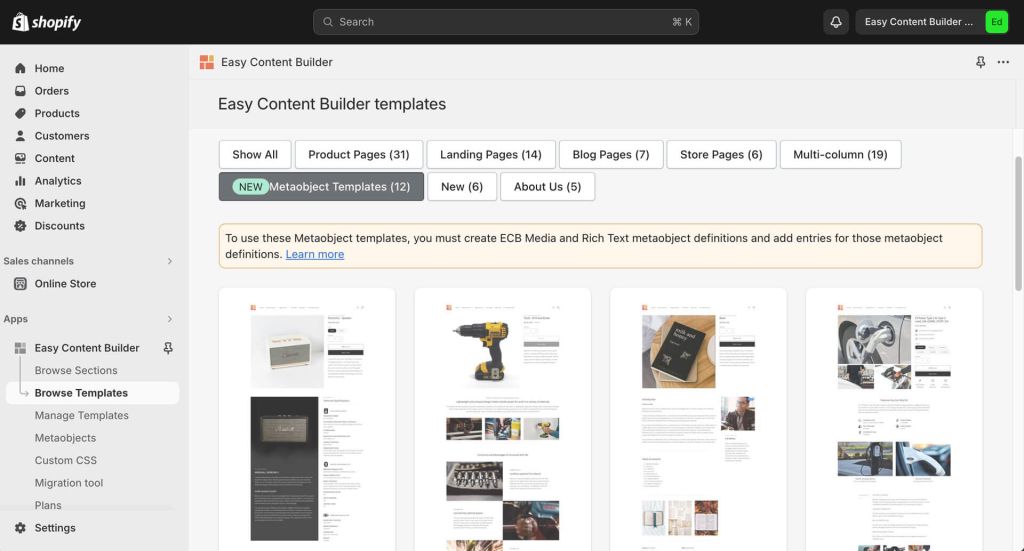
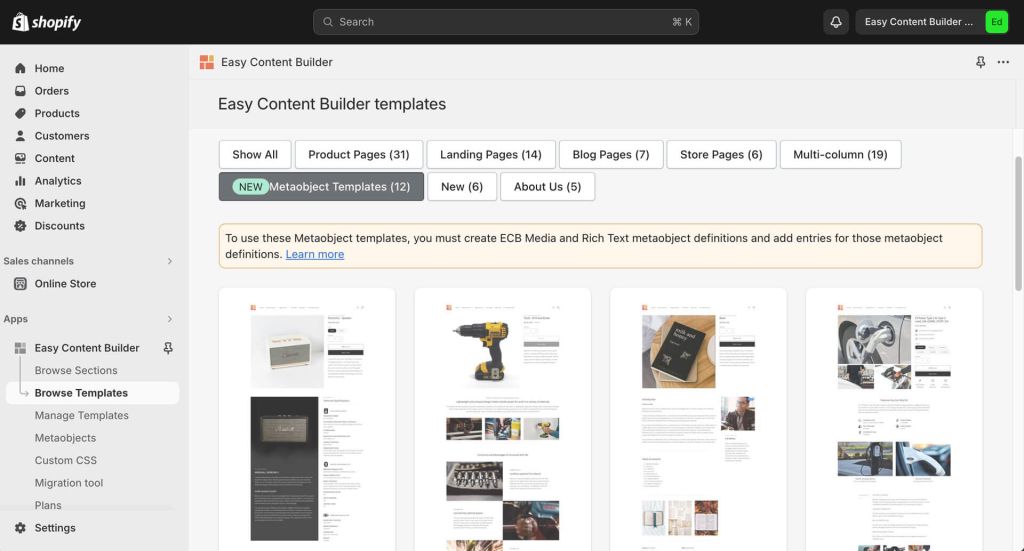
Assign the metaobject template
After creating a metaobject template, you can assign it to one or multiple products/pages using the same steps as when creating a regular template with Easy Content Builder. For more detailed steps, check out here.
