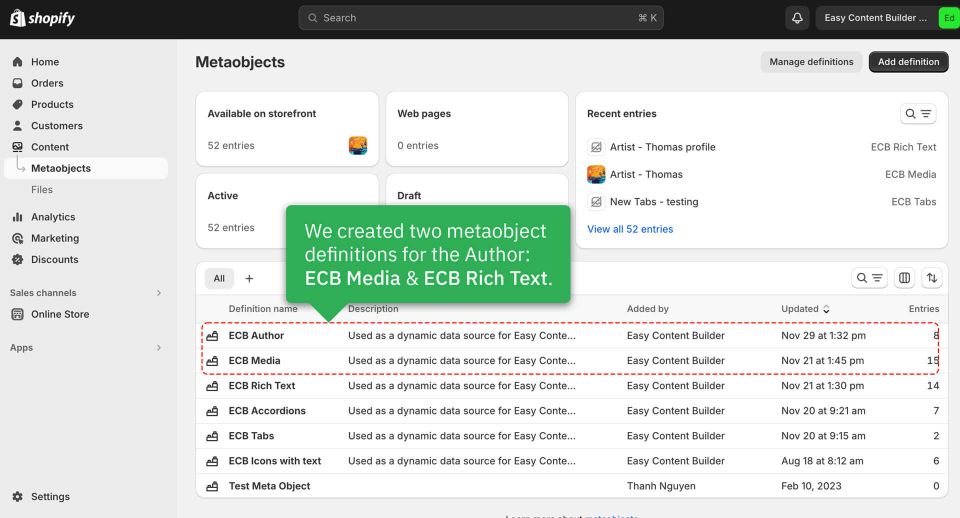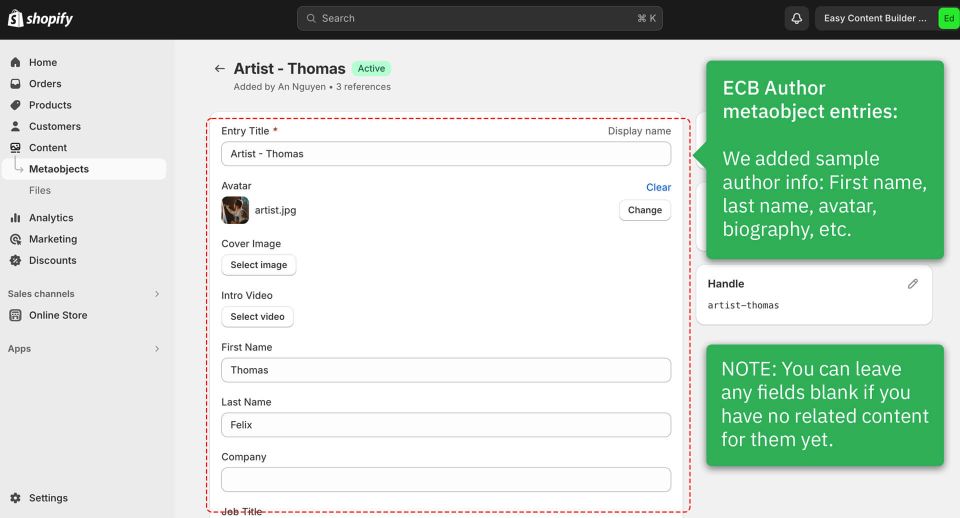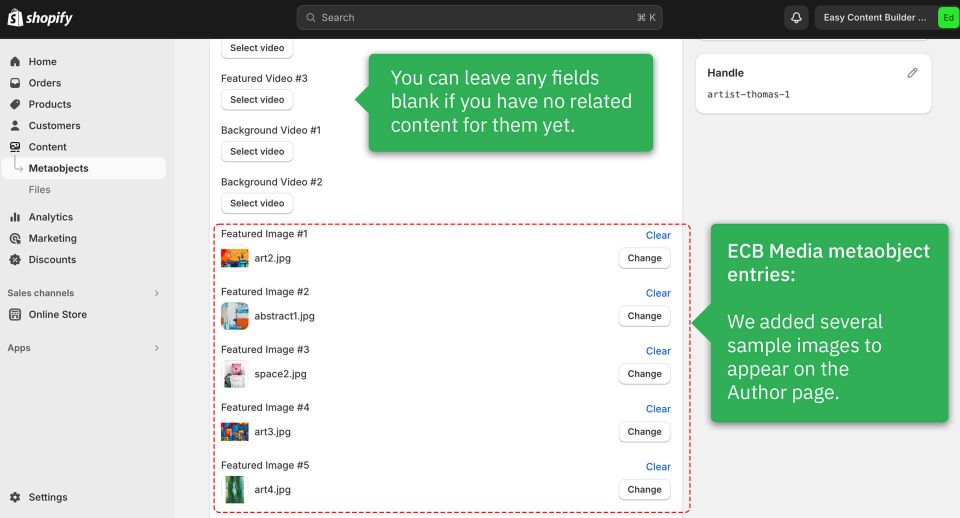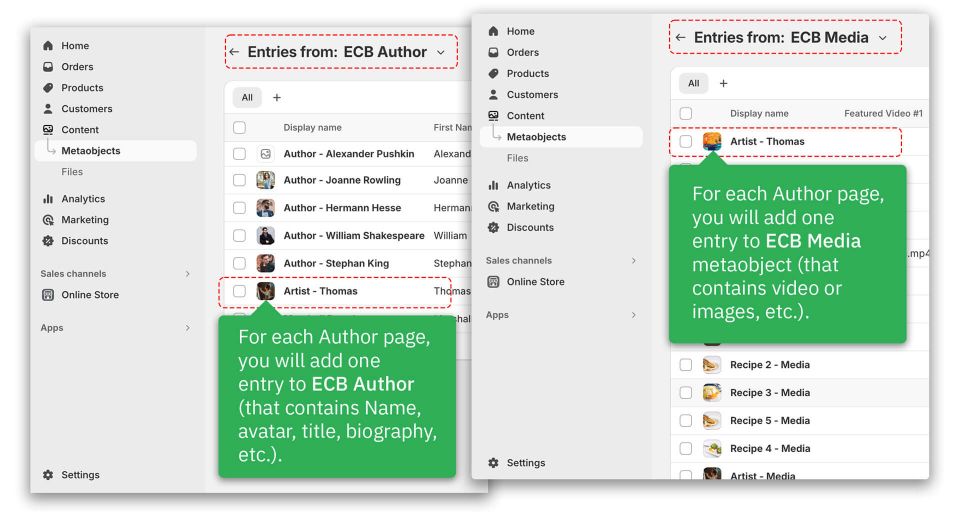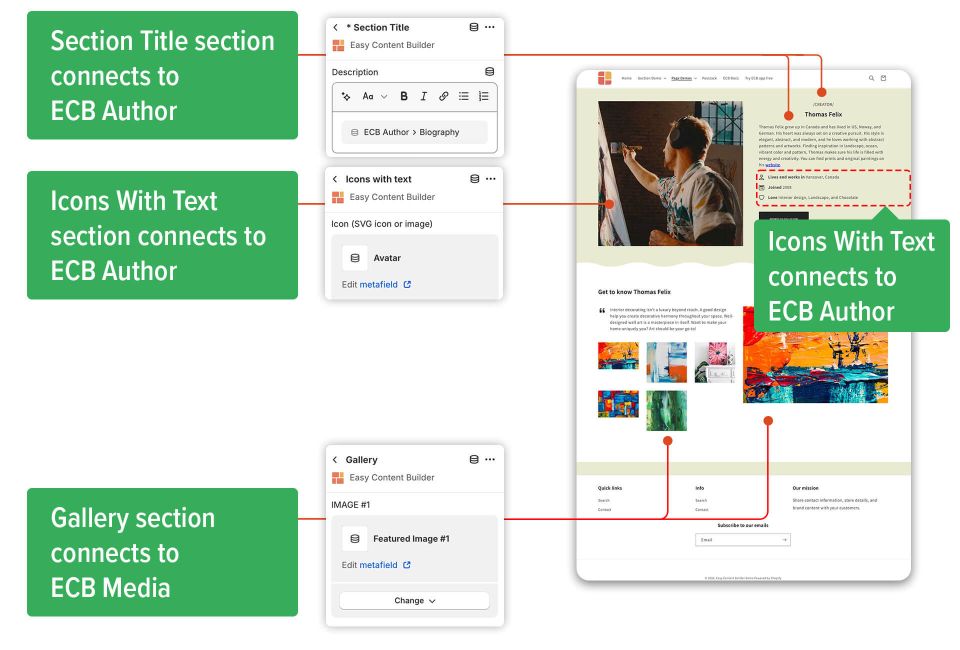Ecb draft: Difference between revisions
m (→Introduction) |
|||
| (20 intermediate revisions by the same user not shown) | |||
| Line 1: | Line 1: | ||
=Example 2: Author page= | =Example 2: Author page= | ||
==Introduction== | ==Introduction== | ||
Before jumping into the detailed steps, you can check out the live demo of the | Before jumping into the detailed steps, you can check out the live demo of the sample author page: [https://easy-content-builder-demo.myshopify.com/pages/artist-thomas-felix click to view]. | ||
{{Note| | {{Note| | ||
'''Author page anatomy''' | '''Author page anatomy''' | ||
An Author page can pertain to various individuals such as a book writer, artist, or manufacturer. According to the specific type of author page, you can include tailored data related to that author profile. For example, a book writer's page can incorporate: | An Author page can pertain to various individuals such as a book writer, artist, or manufacturer, etc. According to the specific type of author page, you can include tailored data related to that author profile. For example, a book writer's page can incorporate: | ||
*The latest books | *The latest books | ||
*Email subscription box | *Email subscription box | ||
| Line 17: | Line 17: | ||
By utilizing metaobjects for Author pages, you can: | By utilizing metaobjects for Author pages, you can: | ||
*Showcase the same Author A bio block on multiple pages | *Showcase the same Author A bio block on multiple pages. Any updates to the Author A Bio will be automatically reflected across all those pages. | ||
*Store and manage all author content directly within your Shopify admin. | *Store and manage all author content directly within your Shopify admin. | ||
*Integrate unique product collections (e.g. art collections, book categories, etc.) specific to the same Author on different pages. | *Integrate unique product collections (e.g. art collections, book categories, etc.) specific to the same Author on different pages. | ||
| Line 25: | Line 25: | ||
====1. Create metaobjects==== | ====1. Create metaobjects==== | ||
We've defined two metaobjects for the | We've defined two metaobjects for the Author: ECB Media and ECB Author. Check out the screenshot below. | ||
{{Note|For steps to create a metaobject definition with just one click, [[Create metaobjects|click here]].|inline}} | {{Note|For steps to create a metaobject definition with just one click, [[Create metaobjects|click here]].|inline}}[[File:Metaobject-eg-author-def.jpg|frameless|960x960px]] | ||
[[File: | |||
====2. Add metaobject entries==== | ====2. Add metaobject entries==== | ||
Next, we added metaobject entries for ECB | Next, we added metaobject entries for ECB Author and ECB Media. | ||
* ECB | *In '''ECB Author''', you can store details about the Author, such as the latest books, email subscription box, headshot/avatar, preview bio, social media links, and teasers or excerpts from their book, etc. | ||
* ECB | * In '''ECB Media''', you can store images and videos related to a specific author. | ||
<br> | |||
{{Note|For steps to add metaobject entries, [[Add_metaobject_entries|click here]].|inline}} | |||
'''ECB Author entry''': | |||
[[File:Metaobject-eg-author-entries.jpg|frameless|960x960px]] | |||
'''ECB Media entry''': | '''ECB Media entry''': | ||
[[File: | [[File:Metaobject-eg-author-media-entry2.jpg|frameless|960x960px]] | ||
Check out the different sample authors on our live demo. Each author is linked to an ECB Author entry and ECB Media entry. | |||
[[File:Metaobject-eg-author-entry-listing.jpg|frameless|960x960px]] | |||
[[File: | |||
====3. Create the template==== | ====3. Create the template==== | ||
After adding custom data (also known as Metaobject entries) for the | After adding custom data (also known as Metaobject entries) for the Author, the next step is to create a Metaobject template to showcase this data on the storefront. | ||
{{Note|For steps to create a template, [[Create_metaobject_template|click here]].|inline}} | {{Note|For steps to create a template, [[Create_metaobject_template|click here]].|inline}} | ||
Once you have finished creating the Author template, you will be directed to the Theme Editor, where you can begin customizing the template. | |||
Once you have finished creating the | |||
{{Note| Note: After creating a template, you can always return to edit your | {{Note| Note: After creating a template, you can always return to edit your Author template in the Manage Templates section.<br>[[File:Metaobject-author-template2.jpg|frameless|960x960px]]|inline}} | ||
====4. Add sections==== | ====4. Add sections==== | ||
Finally, you'll need to add sections and link them to the Metaobject data to showcase your | Finally, you'll need to add sections and link them to the Metaobject data to showcase your author profile on your theme. | ||
{{Note|For steps to add sections to a template, [[Add_sections_metaobject_template|click here]].|inline}} | {{Note|For steps to add sections to a template, [[Add_sections_metaobject_template|click here]].|inline}} | ||
Below are the sections we included in this sample | Below are the sections we included in this sample Author. You will be able to see which section is linked to which metaobject entry. | ||
[[File: | [[File:Metaobject-author-tooltip.jpg|frameless|960x960px]] | ||
You can check out the live demo of the | You can check out the live demo of the Author: [https://easy-content-builder-demo.myshopify.com/pages/artist-thomas-felix click to view]. | ||
Latest revision as of 03:11, 8 June 2024
Example 2: Author page
Introduction
Before jumping into the detailed steps, you can check out the live demo of the sample author page: click to view.
Author page anatomy
An Author page can pertain to various individuals such as a book writer, artist, or manufacturer, etc. According to the specific type of author page, you can include tailored data related to that author profile. For example, a book writer's page can incorporate:
- The latest books
- Email subscription box
- Headshot/avatar
- Preview bio
- Social media links
- Teasers or excepts from your book
Why use metaobjects for the Author pages?
By utilizing metaobjects for Author pages, you can:
- Showcase the same Author A bio block on multiple pages. Any updates to the Author A Bio will be automatically reflected across all those pages.
- Store and manage all author content directly within your Shopify admin.
- Integrate unique product collections (e.g. art collections, book categories, etc.) specific to the same Author on different pages.
Steps
1. Create metaobjects
We've defined two metaobjects for the Author: ECB Media and ECB Author. Check out the screenshot below.
2. Add metaobject entries
Next, we added metaobject entries for ECB Author and ECB Media.
- In ECB Author, you can store details about the Author, such as the latest books, email subscription box, headshot/avatar, preview bio, social media links, and teasers or excerpts from their book, etc.
- In ECB Media, you can store images and videos related to a specific author.
Check out the different sample authors on our live demo. Each author is linked to an ECB Author entry and ECB Media entry.
3. Create the template
After adding custom data (also known as Metaobject entries) for the Author, the next step is to create a Metaobject template to showcase this data on the storefront.
Once you have finished creating the Author template, you will be directed to the Theme Editor, where you can begin customizing the template.
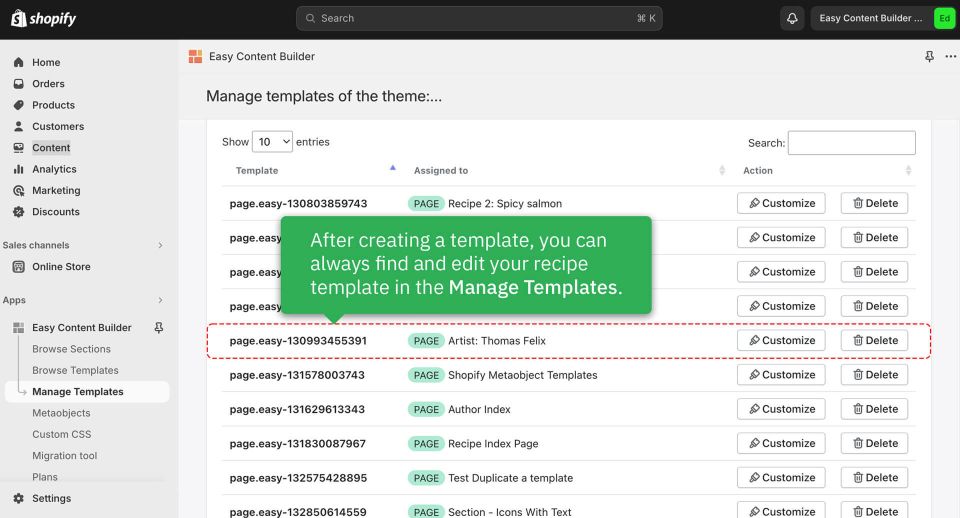
4. Add sections
Finally, you'll need to add sections and link them to the Metaobject data to showcase your author profile on your theme.
Below are the sections we included in this sample Author. You will be able to see which section is linked to which metaobject entry.
You can check out the live demo of the Author: click to view.