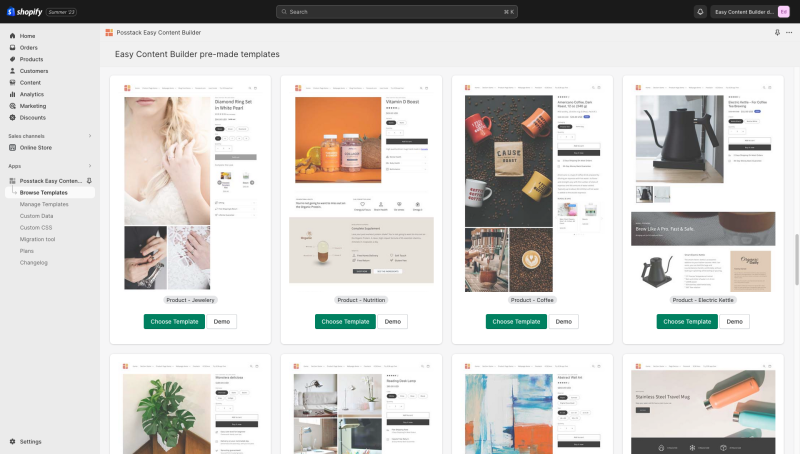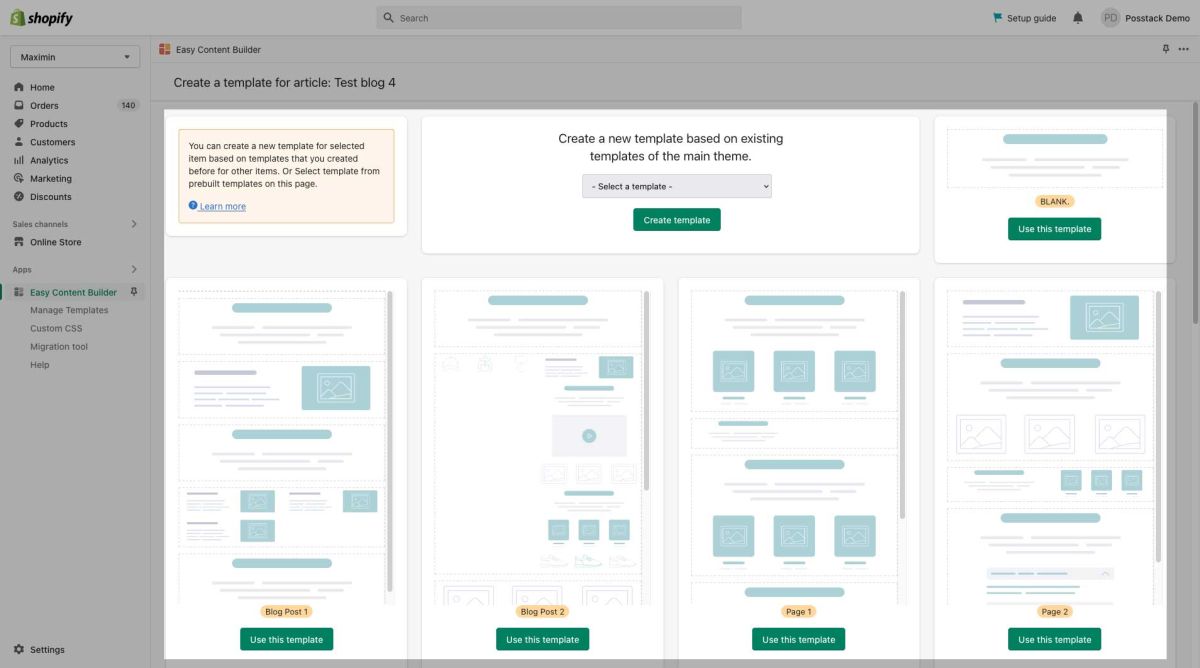Prebuilt Templates: Difference between revisions
From Posstack.com Documentation
No edit summary |
mNo edit summary |
||
| Line 1: | Line 1: | ||
==== Prebuilt | ==== Prebuilt Templates ==== | ||
Easy Content Builder prebuilt templates are a collection of sections that can be added to your existing (OS2.0) themes. | |||
Once you add a premade template Easy Content Builder provides, you can add your images and copy to fit your brand. You can easily edit, reorder, or remove any section within that template to create your ideal page - all through your Shopify theme editor. | |||
[[File:Ecb-premade-templates.png|border|frameless|800x800px]] | |||
=== Types of Prebuilt Templates === | |||
When creating a page template using the Easy Content Builder app, you will see the following prebuilt templates: | When creating a page template using the Easy Content Builder app, you will see the following prebuilt templates: | ||
| Line 15: | Line 14: | ||
* '''Page templates''': a bundle of predesigned page layouts for webpage pages. | * '''Page templates''': a bundle of predesigned page layouts for webpage pages. | ||
* '''Product templates''': a bundle of predesigned page layouts for Product pages. | * '''Product templates''': a bundle of predesigned page layouts for Product pages. | ||
{{Note|For standard pages such as Homepage, Collection pages, you can customize following this [[Template for Standard Pages|step-by-step guide]].|info}} | |||
[[File:Prebuilt templates.jpg|1200x1200px]] | [[File:Prebuilt templates.jpg|1200x1200px]] | ||
Revision as of 03:15, 25 September 2023
Prebuilt Templates
Easy Content Builder prebuilt templates are a collection of sections that can be added to your existing (OS2.0) themes.
Once you add a premade template Easy Content Builder provides, you can add your images and copy to fit your brand. You can easily edit, reorder, or remove any section within that template to create your ideal page - all through your Shopify theme editor.
Types of Prebuilt Templates
When creating a page template using the Easy Content Builder app, you will see the following prebuilt templates:
- Create a new template based on existing templates of the main theme: This option is only visible if you did build templates using the Easy Content Builder app before. It allows you to speed up the workflow by reusing those templates.
- Blank Template: a minimal page template with only a Section title block that serves as a starting point for developing your custom page.
- Blog Post templates: a bundle of predesigned page layouts for Blog Post pages.
- Page templates: a bundle of predesigned page layouts for webpage pages.
- Product templates: a bundle of predesigned page layouts for Product pages.
For standard pages such as Homepage, Collection pages, you can customize following this step-by-step guide.