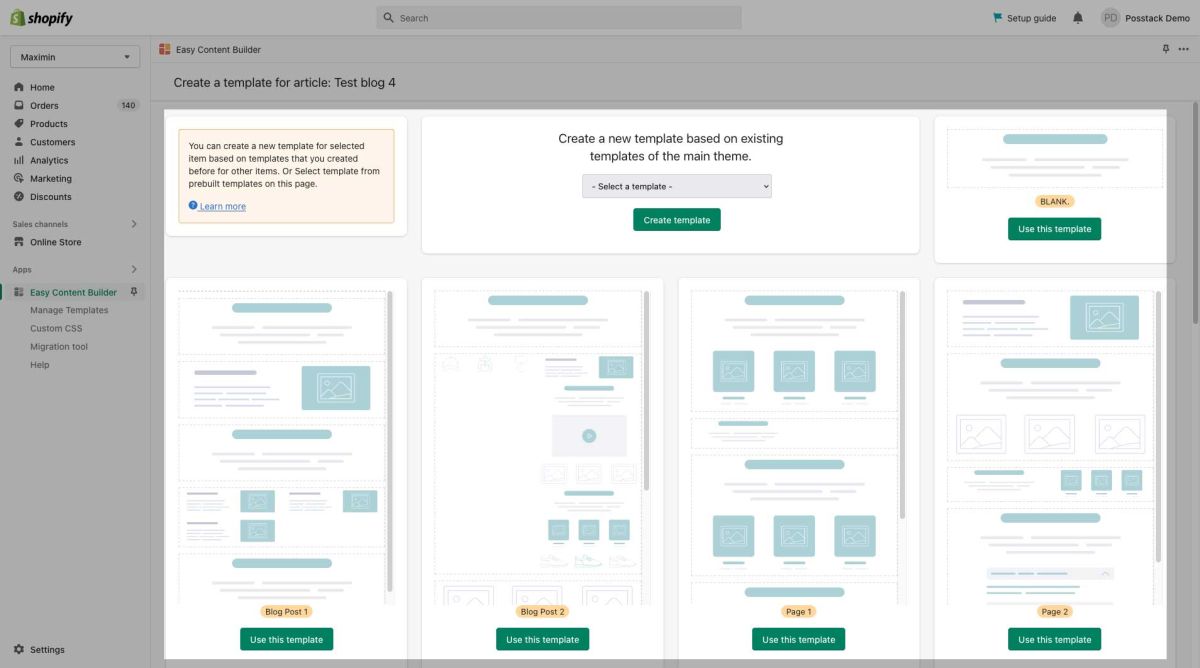Prebuilt Templates: Difference between revisions
From Posstack.com Documentation
(Created page with "==== Prebuilt layouts ==== While you can create a template from scratch, sometimes you might want to save time by using a pre-built template provided by Easy Content Builder. You can choose a prebuilt layout and customize it (using Shopify theme editor) to suit your unique brand. You can make changes to the template settings, and to add, remove, edit, and reorder content blocks your way.") |
No edit summary |
||
| Line 3: | Line 3: | ||
You can choose a prebuilt layout and customize it (using Shopify theme editor) to suit your unique brand. You can make changes to the template settings, and to add, remove, edit, and reorder content blocks your way. | You can choose a prebuilt layout and customize it (using Shopify theme editor) to suit your unique brand. You can make changes to the template settings, and to add, remove, edit, and reorder content blocks your way. | ||
[[File:Prebuilt templates.jpg|1200x1200px]] | |||
Revision as of 04:08, 21 November 2022
Prebuilt layouts
While you can create a template from scratch, sometimes you might want to save time by using a pre-built template provided by Easy Content Builder.
You can choose a prebuilt layout and customize it (using Shopify theme editor) to suit your unique brand. You can make changes to the template settings, and to add, remove, edit, and reorder content blocks your way.