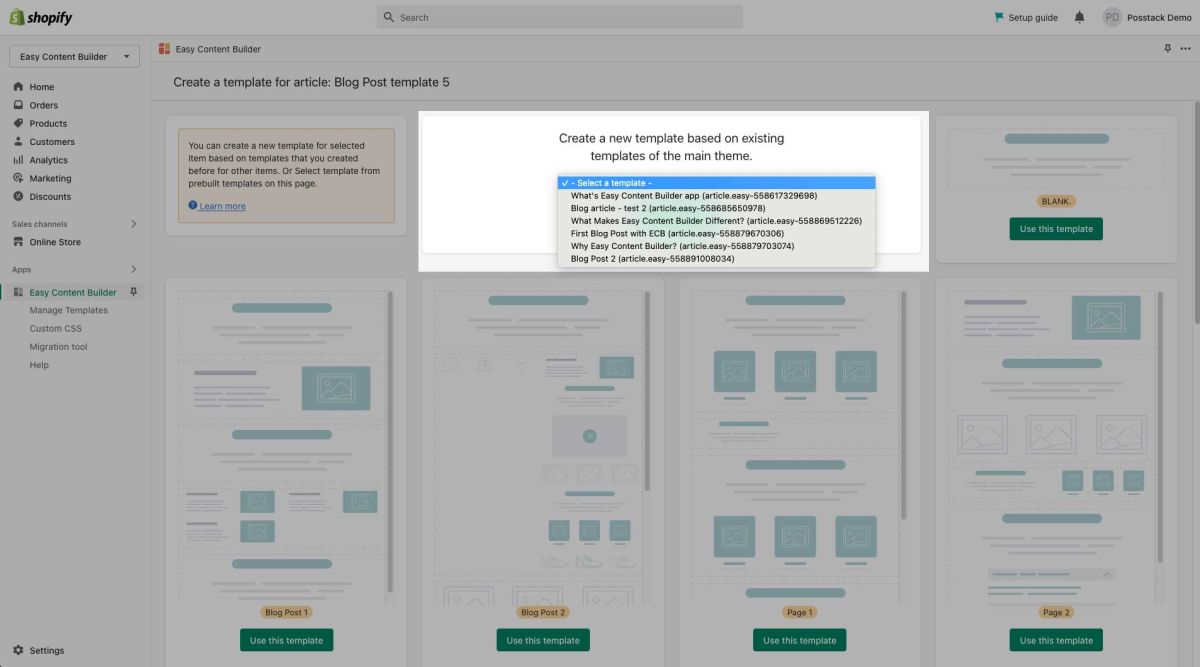ECB Templates: Difference between revisions
From Posstack.com Documentation
No edit summary |
No edit summary |
||
| Line 1: | Line 1: | ||
Besides using a Blank template or prebuilt templates, you can also create a new template based on existing templates that you already created before using the Easy Content Builder app (if they exist). | |||
When creating a new template, you will see all existing templates available from the dropdown list like the screenshot below: | This helps to speed up your development workflow. | ||
When creating a new template, you will see all existing templates available (if they exist) from the dropdown list like the screenshot below: | |||
[[File:Reuse ecb templates.jpg|1200x1200px]] | [[File:Reuse ecb templates.jpg|1200x1200px]] | ||
Revision as of 04:41, 21 November 2022
Besides using a Blank template or prebuilt templates, you can also create a new template based on existing templates that you already created before using the Easy Content Builder app (if they exist).
This helps to speed up your development workflow.
When creating a new template, you will see all existing templates available (if they exist) from the dropdown list like the screenshot below: