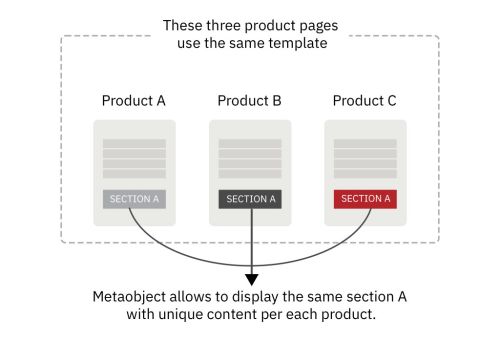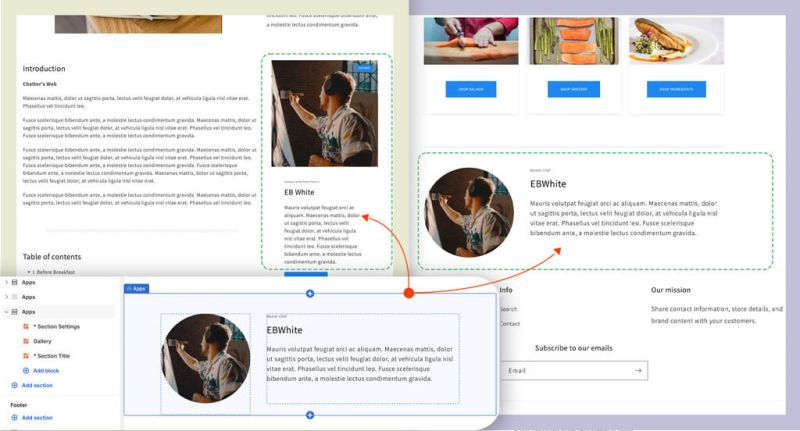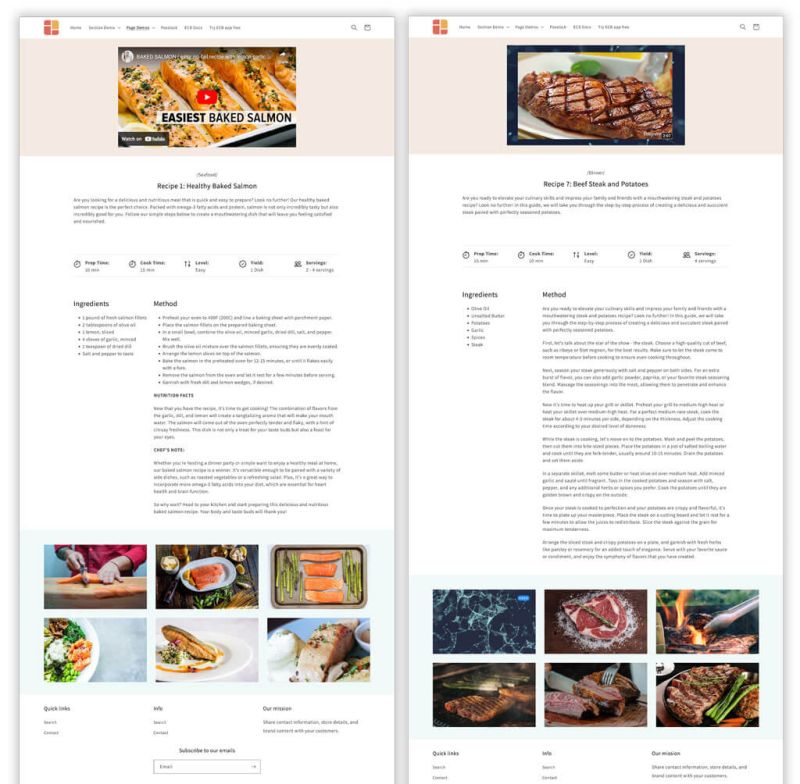Metaobject intro: Difference between revisions
Tags: Reverted Visual edit |
|||
| Line 19: | Line 19: | ||
For example, you can display pre-designed banners within product pages, and each banner will be unique for each product. | For example, you can display pre-designed banners within product pages, and each banner will be unique for each product. | ||
Or you can use one template for multiple technical products (drill, blender, speaker, ...), and each product has different technical specifications. | |||
[[File:Ecb-metaobject-usecase.jpg|border|frameless|500x500px]] | [[File:Ecb-metaobject-usecase.jpg|border|frameless|500x500px]] | ||
Revision as of 01:41, 6 June 2024
What is Shopify metaobject?
Metaobjects enable you to create and manage custom data not natively available in your default Shopify data structure, such as recipes, size charts, FAQs, book metadata, technical product specifications, etc.
You can access and modify the data stored in metaobjects from the Shopify admin, then display those Shopify metaobjects within your theme.
What is Metaobject template?
Metaobject templates are a set of metaobject sections designed to provide your online store with a uniform appearance.
For the sections you want to link to your metaobjects, you can easily create a metaobject definition using Easy Content Builder's one-click option. Once the metaobject definition is set up and entries are created, you can use dynamic sources to link the fields of your metaobject definition.
When to use Metaobjects template?
Use case 1
Add and display unique content sections specific to each product or page, when using the same template.
For example, you can display pre-designed banners within product pages, and each banner will be unique for each product.
Or you can use one template for multiple technical products (drill, blender, speaker, ...), and each product has different technical specifications.
Use case 2
Add and display a single content section across multiple pages.
For example, display the same Author A bio block on 5 product pages. When you update the Author A Bio, all five products will automatically reflect your edits.
Use case 3
Add and display metaobject-backed pages with fully custom structured-content such as cooking recipes, product pages with complex sepcifications, bookstore pages, creative work, arts and crafts, etc.
For example, you can easily create dedicated cooking recipe pages with typical information such as ingredients, how-to videos and images, cooking steps, nutrition details, etc.
Next Steps
Create metaobjects
Learn how to create metaobjects (using a one-click option).