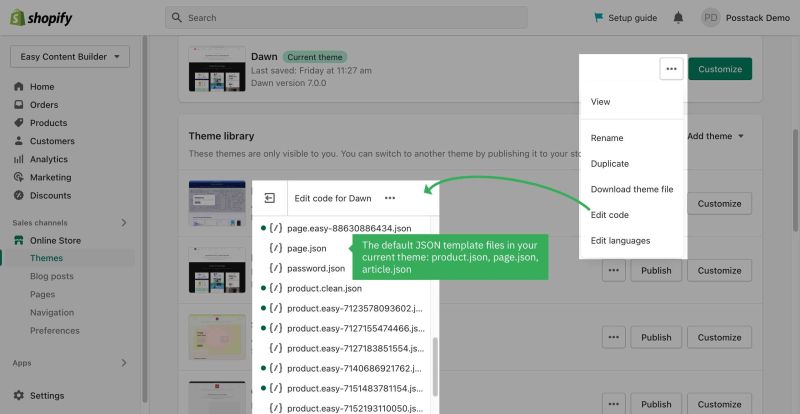Default Template: Difference between revisions
No edit summary |
No edit summary |
||
| Line 1: | Line 1: | ||
Within the context of the Easy Content Builder, default templates refer to the default | ==== 1. What is the Default template: ==== | ||
Default templates control what's rendered on each type of page in a theme by default. In Shopify, you must have a matching default template for any page type that you want to render. For example, to render a product page, you need at least one default template of type 'product'. | |||
Within the context of the Easy Content Builder, default templates refer to the following default templates: | |||
* The '''product.json''' template renders the product pages, which contain a product's media and content, and a form for customers to select a variant and add it to the cart. | |||
* The '''page.json''' template renders the store's pages, like '''About us''' or '''Contact us'''. | |||
* The '''article.json''' template renders the article pages, which contain the full content of the article. | |||
==== 2. When is the Default template used in the Easy Content Builder app: ==== | |||
The Easy Content Builder (ECB) app allows you to build a unique template for each page with your custom layout and content. | |||
The ECB app will use the Default template as a Base template in the following cases: | |||
* Create a new template ([[Clean Template|More info]]) | |||
* Migrate templates to a new OS 2.0 theme ([[Migration|More info]]). | |||
''(to be updated)'' | |||
[[File:Ecb overview default theme.jpg|800x800px]] | [[File:Ecb overview default theme.jpg|800x800px]] | ||
In the theme editor, you can discover which templates are applied to which pages and then edit them to customize the information displayed to your customers. | In the theme editor, you can discover which templates are applied to which pages and then edit them to customize the information displayed to your customers. | ||
Revision as of 09:04, 2 December 2022
1. What is the Default template:
Default templates control what's rendered on each type of page in a theme by default. In Shopify, you must have a matching default template for any page type that you want to render. For example, to render a product page, you need at least one default template of type 'product'.
Within the context of the Easy Content Builder, default templates refer to the following default templates:
- The product.json template renders the product pages, which contain a product's media and content, and a form for customers to select a variant and add it to the cart.
- The page.json template renders the store's pages, like About us or Contact us.
- The article.json template renders the article pages, which contain the full content of the article.
2. When is the Default template used in the Easy Content Builder app:
The Easy Content Builder (ECB) app allows you to build a unique template for each page with your custom layout and content.
The ECB app will use the Default template as a Base template in the following cases:
(to be updated)
In the theme editor, you can discover which templates are applied to which pages and then edit them to customize the information displayed to your customers.