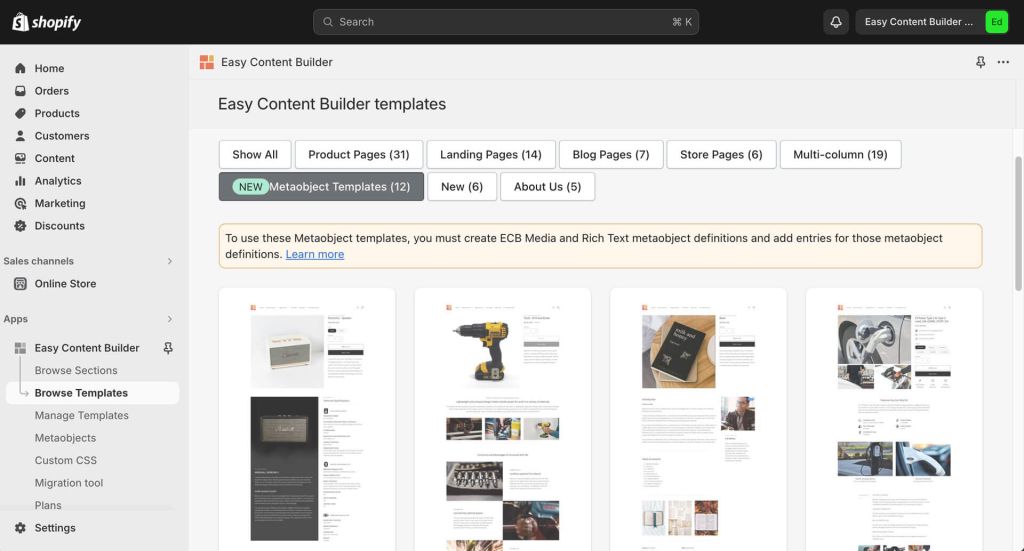Create Metaobject Templates
Create a metaobject template
You can create a metaobject template based on a regular prebuilt template. Once the template is created, you will need to manually edit its sections to link their fields with Metaobject fields. This enables the sections to display dynamic content rather than static content.
For more information on adding a new section to the template and connecting a field to a dynamic source, see the Next Step on this page.
Assign the metaobject template
After creating a metaobject template, you can assign it to one or multiple products/pages using the same steps as when creating a regular template with Easy Content Builder. For more detailed steps, check out here.
Next Step
Add New Sections
Add new sections to the template: you can also customize the template by adding or editing sections to showcase structured content according to your preferences. Learn how to add a section here.