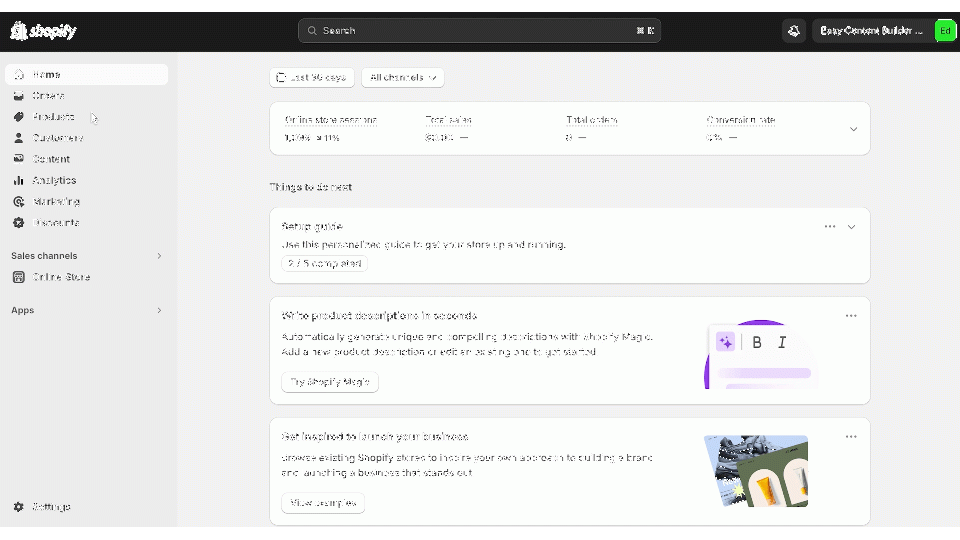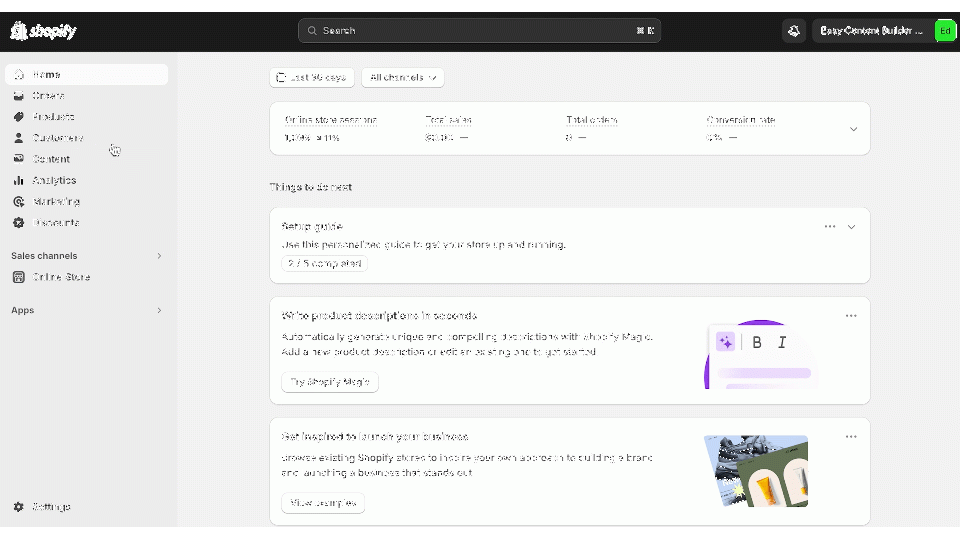Create Template Apply to One Page
From Posstack.com Documentation
This tutorial will guide you on how to build a custom template for one specific page (Product, Store page, or Blog Post)
The setup steps are the same for all page types: Product, Article, or Store page.
Step Overview
- Select a product/page.
- Select “Create a template for this product” from the More Actions menu.
- Select a prebuilt template.
- New template will be created and assigned to the selected product.
How to assign a template to one product
How to assign a template to multiple products in bulk
Next Steps
- Add, delete, and customize sections: Read the guide.