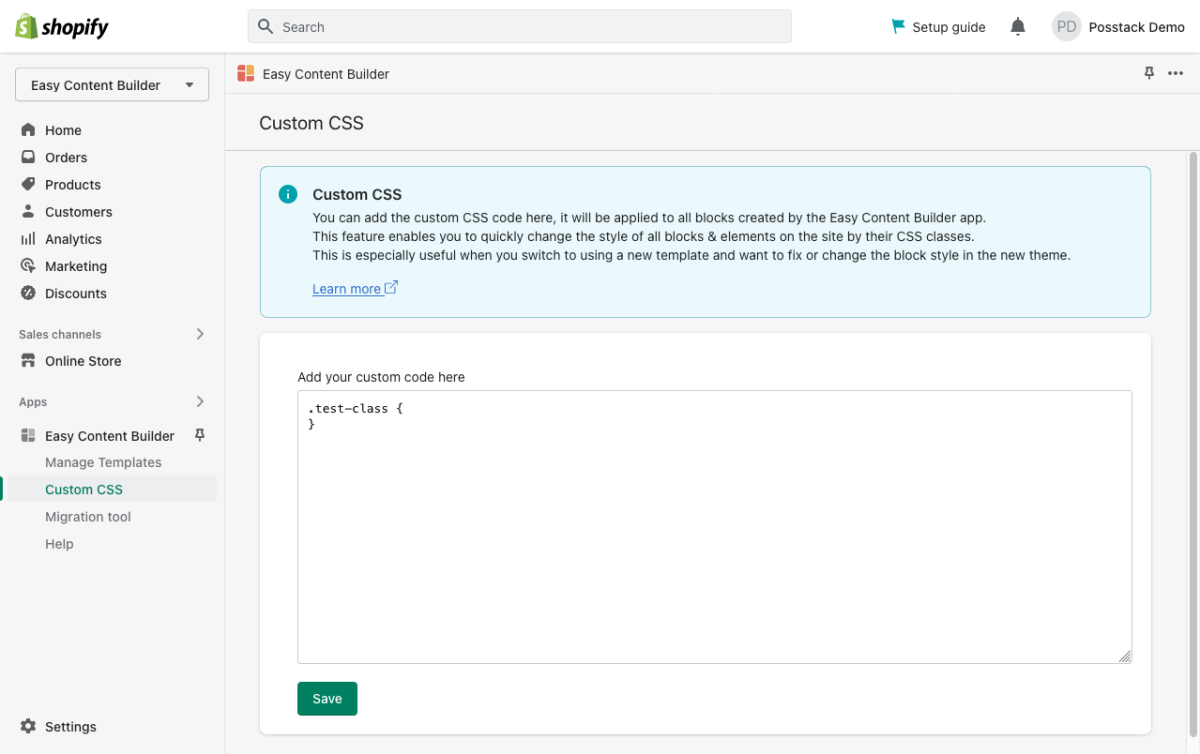Custom CSS: Difference between revisions
From Posstack.com Documentations
(Created page with "==== Custom CSS ==== You can manually add custom CSS changes here that will be applied to all blocks created by the Easy Content Builder app. <image> This feature allows you to make quick style changes to all blocks & elements on the site using their CSS classes. This is especially helpful when you switch to a new template and want to fix/change blocks’ style in the new theme.") |
No edit summary |
||
| Line 2: | Line 2: | ||
You can manually add custom CSS changes here that will be applied to all blocks created by the Easy Content Builder app. | You can manually add custom CSS changes here that will be applied to all blocks created by the Easy Content Builder app. | ||
[[File:Custom CSS.png|1200x1200px]] | |||
This feature allows you to make quick style changes to all blocks & elements on the site using their CSS classes. | This feature allows you to make quick style changes to all blocks & elements on the site using their CSS classes. | ||
This is especially helpful when you switch to a new template and want to fix/change blocks’ style in the new theme. | This is especially helpful when you switch to a new template and want to fix/change blocks’ style in the new theme. | ||
Revision as of 03:19, 23 November 2022
Custom CSS
You can manually add custom CSS changes here that will be applied to all blocks created by the Easy Content Builder app.
This feature allows you to make quick style changes to all blocks & elements on the site using their CSS classes.
This is especially helpful when you switch to a new template and want to fix/change blocks’ style in the new theme.