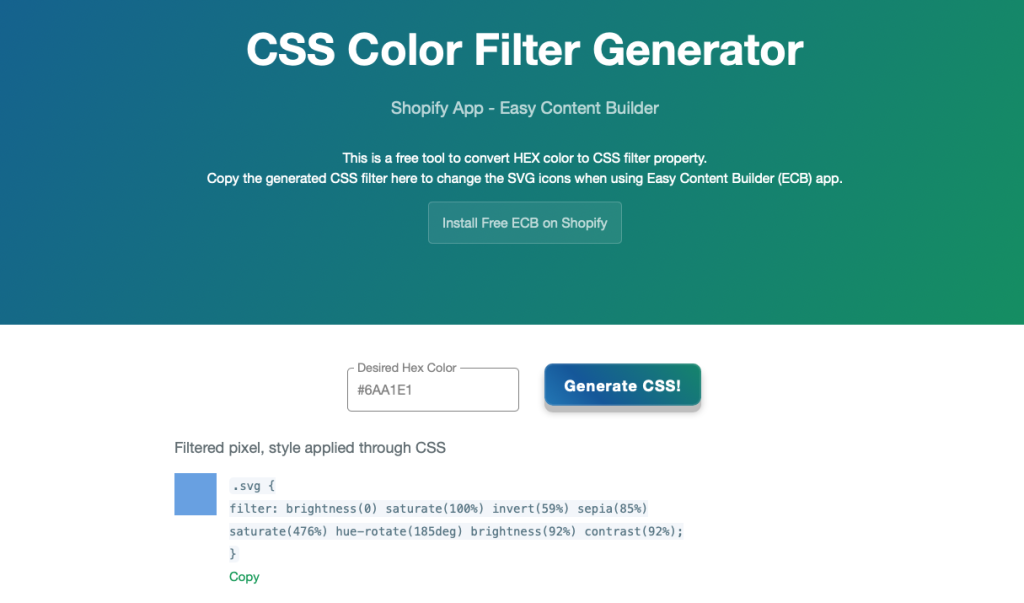Helpful Resources: Difference between revisions
From Posstack.com Documentations
mNo edit summary |
mNo edit summary |
||
| Line 3: | Line 3: | ||
This tool is handy when you want to change the color of SVG icons (using '''Easy Content Builder''') without needing to edit the color of each SVG icon individually. More details [[Block Icons With Text|here]]. | This tool is handy when you want to change the color of SVG icons (using '''Easy Content Builder''') without needing to edit the color of each SVG icon individually. More details [[Block Icons With Text|here]]. | ||
[[File:CSS-color-filter-convert.png|border|frameless|1024x1024px]] | |||
=== Background Patterns === | === Background Patterns === | ||
Latest revision as of 09:34, 29 August 2023
CSS Color Filter Generator
Free tool - https://posstack.com/css-color-filter-generator: Help convert your HEX color to CSS filter property.
This tool is handy when you want to change the color of SVG icons (using Easy Content Builder) without needing to edit the color of each SVG icon individually. More details here.
Background Patterns
Besides the flat background images, using gradients, you can add texture or pattern backgrounds to create depth to your Shopify page. Here are some of our favourite websites for downloading free, high-quality textures for your projects:
- Subtle Patterns: https://www.toptal.com/designers/subtlepatterns
- Transparent Textures: https://www.transparenttextures.com