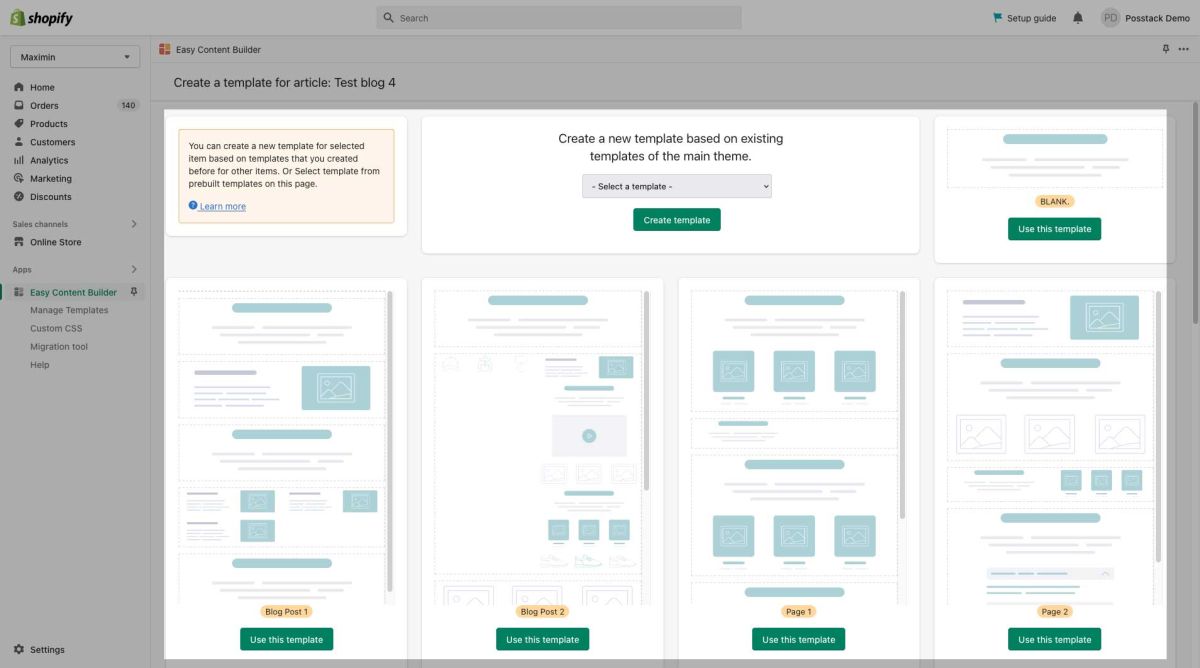Prebuilt Templates
From Posstack.com Documentations
Prebuilt layouts
While you can create a template from scratch, sometimes you might want to save time by using a pre-built template provided by Easy Content Builder.
You can choose a prebuilt layout and customize it (using Shopify theme editor) to suit your unique brand. You can make changes to the template settings, and to add, remove, edit, and reorder content blocks your way.
When creating a page template using the Easy Content Builder app, you will see the following prebuilt templates:
- Create a new template based on existing templates of the main theme: if you built templates using the Easy Content Builder app before, you can speed up the workflow by reusing those templates.
- Blank Template: a minimal page template with only a Section title block that serves as a starting point for developing your custom page.
- Blog Post templates: a bundle of predesigned page layouts for Blog Post pages.
- Page templates: a bundle of predesigned page layouts for webpage pages.
- Product templates: a bundle of predesigned page layouts for Product pages.