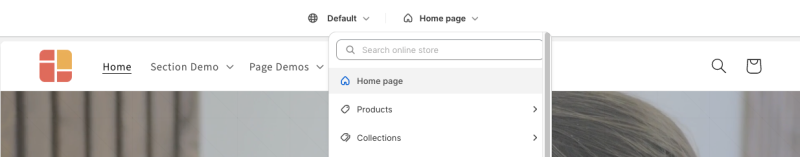Customize Homepage, Collection page
From Posstack.com Documentation
This guide explains how to customize your Shopify standard pages like Homepage, Collection, etc.
Related Guides:
Steps to customize your Homepage:
Steps:
- From your Shopify admin, go to Online Store > Themes.
- Find the theme you want to edit, then click Customize.
- From the dropdown menu in the Theme Editor, click Homepage and start adding the prebuilt sections that Easy Content provides.