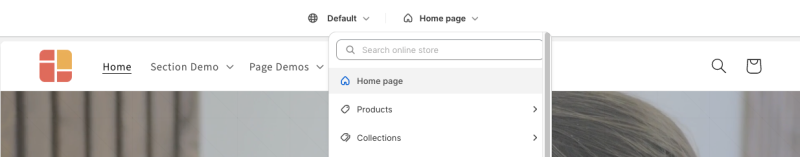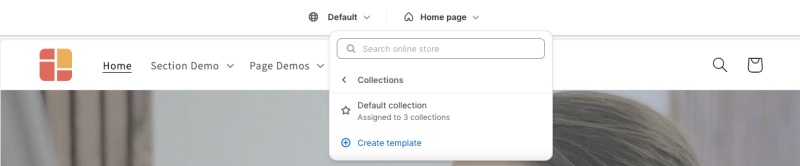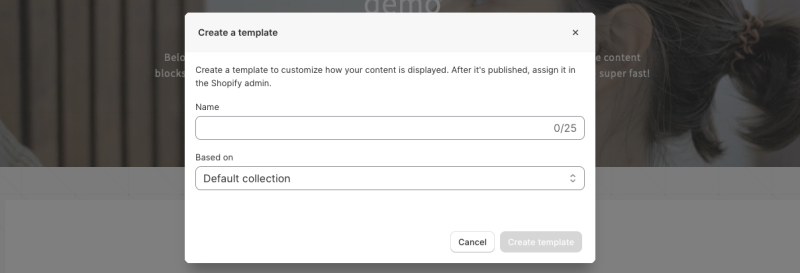Customize Homepage, Collection page
From Posstack.com Documentation
This guide explains how to customize your Shopify standard pages like Homepage, Collection, etc.
Related Guides:
Steps to customize your Homepage:
Step Overview:
- Edit the Homepage template
- Add sections to the Homepage template.
Customize your Homepage
- From your Shopify admin, go to Online Store > Themes.
- Find the theme you want to edit, then click Customize.
- From the dropdown menu in the Theme Editor, click Homepage and start adding the prebuilt sections that Easy Content provides.
Customize your Collection page
Step overviews:
- Edit the Collection page
- Add sections to the Collection page
Steps:
- From your Shopify admin, go to Online Store > Themes.
- Find the theme you want to edit, then click Customize.
- From the dropdown menu in the Theme Editor, click the Collections, then click on Default Collection (if you want to customize your default Collection page), or scroll down and click Create Template (to create your new Collection template).
- Next, fill in the Name and Based on fields.
- Then, start customizing your template in your Shopify theme editor.