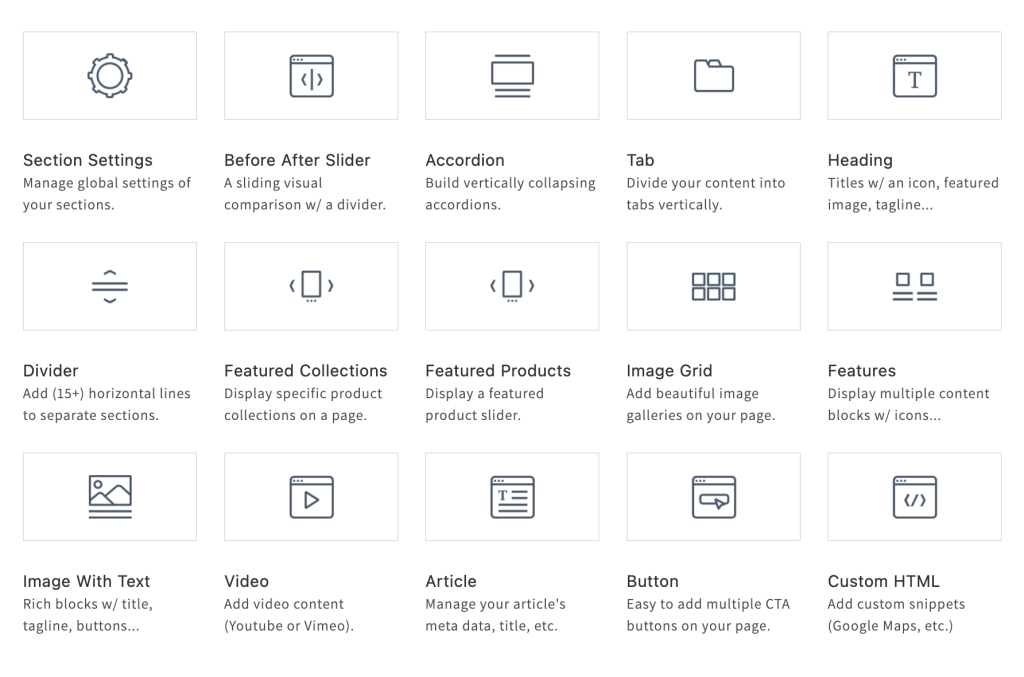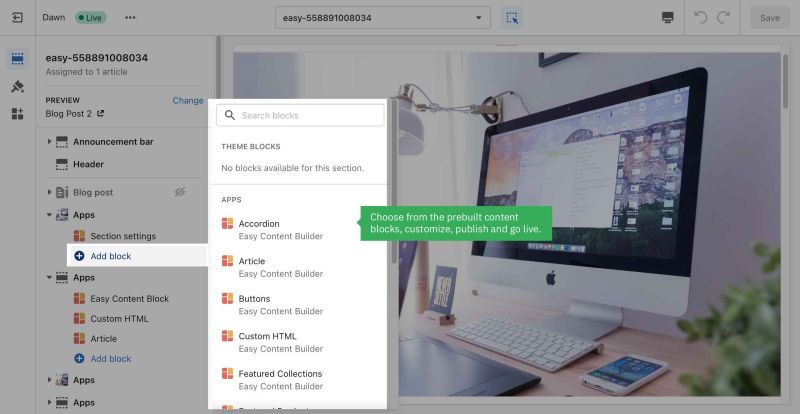About Easy Content Builder: Difference between revisions
From Posstack.com Documentations
mNo edit summary |
mNo edit summary |
||
| Line 5: | Line 5: | ||
[[File:Ecb sections.png|border|frameless|1024x1024px]] | [[File:Ecb sections.png|border|frameless|1024x1024px]] | ||
== Demo & examples == | |||
See [https://easy-content-builder-demo.myshopify.com/pages/section-variations pre-built section examples] and [https://easy-content-builder-demo.myshopify.com/pages/multi-column-layouts multiple-column layout examples]. | See [https://easy-content-builder-demo.myshopify.com/pages/section-variations pre-built section examples] and [https://easy-content-builder-demo.myshopify.com/pages/multi-column-layouts multiple-column layout examples]. | ||
== What makes us different == | == What makes us different == | ||
: [[File:Ecb overview.jpg|800px]] | |||
* Easy Content Builder's modular design approach: modular content blocks can be easily added, moved around, customized, or removed as needed (unlike the page templates that limit the content blocks that can be used on a section. Many parts of a section are fully defined and locked in the template, and are difficult to customize) | * Easy Content Builder's modular design approach: modular content blocks can be easily added, moved around, customized, or removed as needed (unlike the page templates that limit the content blocks that can be used on a section. Many parts of a section are fully defined and locked in the template, and are difficult to customize) | ||
Latest revision as of 07:37, 7 April 2023
Overview
Easy Content Builder app allows you to add new sections to any OS 2.0 theme without coding. Add pre-built sections, 'drag and drop' reorder, and customize them within your Shopify theme editor.
You can quickly insert the following sections and templates - each of which can be customized - directly to your OS 20 theme with just a few clicks:
Demo & examples
See pre-built section examples and multiple-column layout examples.
What makes us different
- Easy Content Builder's modular design approach: modular content blocks can be easily added, moved around, customized, or removed as needed (unlike the page templates that limit the content blocks that can be used on a section. Many parts of a section are fully defined and locked in the template, and are difficult to customize)
- With Easy Content Builder, you can quickly create individual templates for each product, page, and article - with prebuilt layouts & content blocks. These custom templates have no dependencies on other pages, they are edited directly in the Theme editor.
- All pre-built content blocks will inherit the style of your theme by default.
- You can edit Product pages via Shopify Theme Editor instead of the default Description text editor. And most important, you still retain your original product page URL.
- The app leverages Shopify Theme Editor, a user-friendly drag and drop toolset with direct preview, in-context editing that you are familiar with.
- You will manage pages & media assets all in one place - within your Shopify admin. No need to manage those via a 3rd party site like other page builders.